DU Recorder is screen recording app designed for android devices. By default there is no any option to record your android screen in android mobile devices. So you have to use a third party screen recording app to capture your screen. For that purpose DU recorder is the best option you have. DU Recorder app also comes with many interesting features like video editing. You can also use this app for game recording also. Just with one click you can record everything that happens in your android mobile screen.

DU Recorder features
Main feature of this app is screen recording. Just with one click you can record everything that happens in your mobile screen. You can record game plays, video calls, online video streams, and many more.
You have change video quality, video resolution, video frames per second (fps) before record your screen.
The second main thing is you can edit videos from this app. Cut, trim, merge and also you can add music to your recorded video. This is a bonus feature that you get with a third party screen recording app.
You can live screen you mobile screen, game plays, TV shows, Movies or anything to facebook ,twitch and share games with DU Recorder app.
Also with this app you can take screenshots of your phone with one click. There is a feature to edit the screenshots that you have taken.
DU Recorder APK Download
DU Recorder app is not available in Google play store so you have to download the apk file from the official website.
How to Install DU Recorder APP?
- First you have to download the DU Recorder apk file from the official website.
- Then enable unknow sources from the settings of your mobile device. If not apk installation will be blocked.
- Then open the downloaded APK file from the downloads folder.
- Proceed next to complete the installation process.
- Now you have successfully completed the installation process of this app.
FAQ of DU Recorder
Q: Is is free to you
A: Yes this app is 100% free to use
Q: Is this available in Google play store?
A: No, it was removed from the Google play store, so you have to download it from official website.
Q: Is it safe to use DU Recorder app?
A: Yes it is 100% safe to use, but be careful about what you are recording and live streaming.
Q: Which country developed DU Recorder
A: This app was developed by baidu in china.
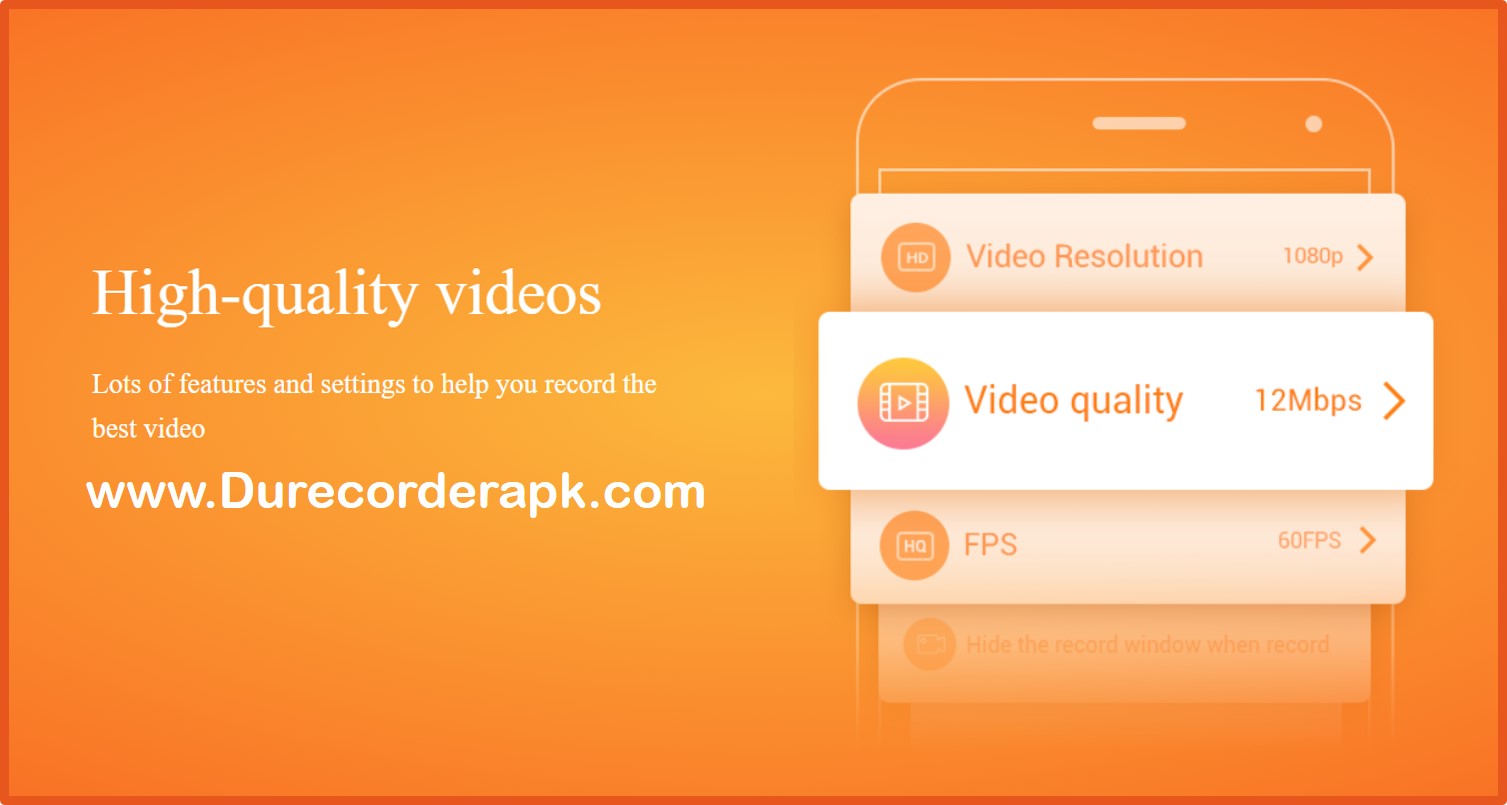
DU recorder app now available for iOS users also. You can download DU Recorder for iOS from the iOS App store. Also Now it’s also available for PC direct download